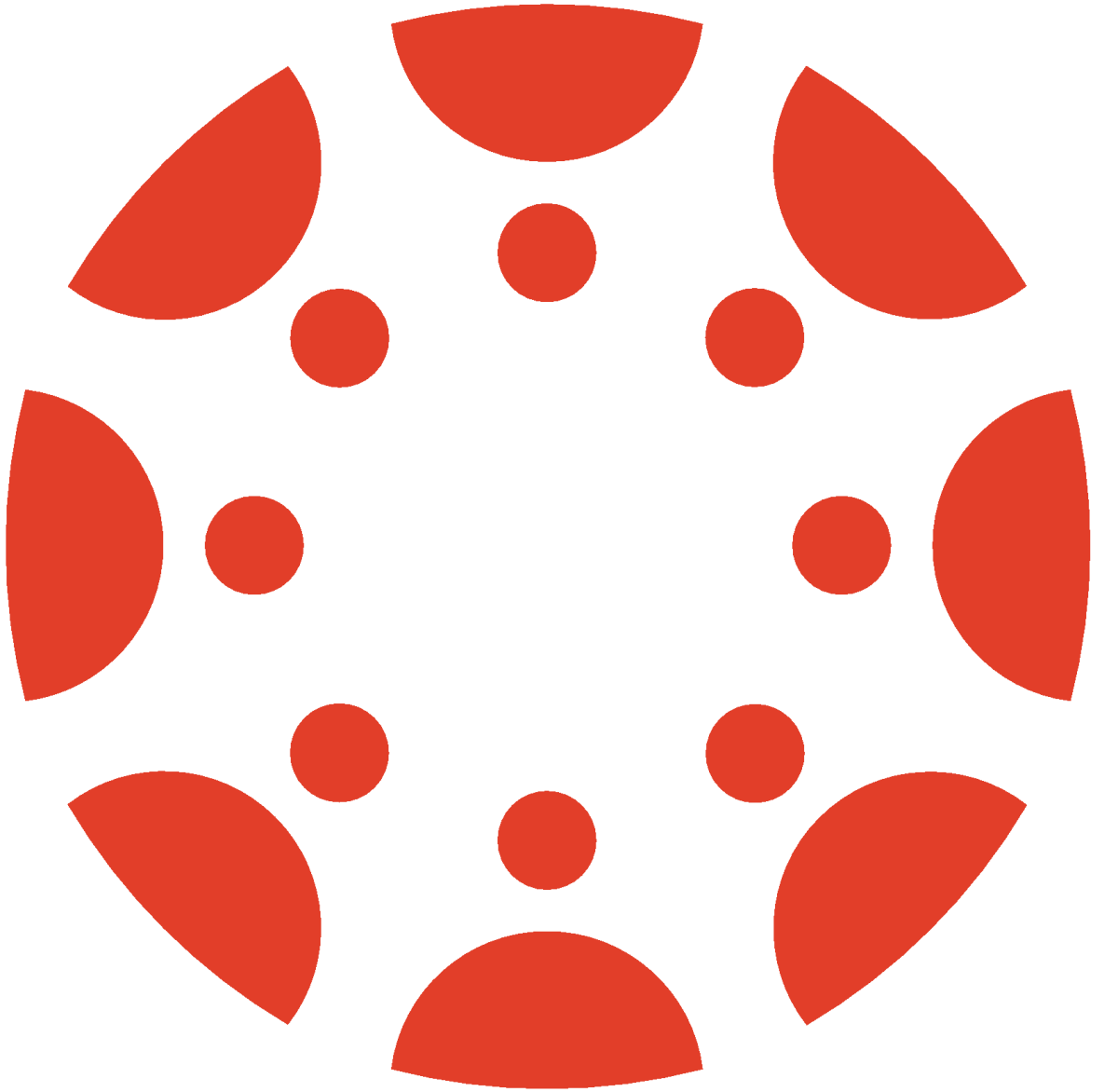 Canvas
Canvas
Canvas is a digital learning management system, or LMS, used by schools, educators, students and families. Users access and manage online learning materials as well as communicate about skill development and learning achievements.
Popular Articles
- Password Change Guides
- Skyward Family Access Quick Reference Guide
- Troubleshooting Family Access Login Issues
- Creating a Canvas Parent Account
- Completing Individual Online Forms in Family Access
- Student-Generated Pairing Codes
- Identifying Login Credentials for your Elementary Student
- Verifying Completion of BTS Forms Packet
- Skyward Family Access - Password Security