Requesting a Password Reset
How to Get Help if you Forget your Password or are Locked Out of your Account
On this page
Because we create strong passwords that nobody can easily guess, we sometimes forget what they are ourselves. This article identifies two different methods that provide support for resetting LISD passwords:
- Call the LISD Technology Support Line
- Submit a Support Ticket
These options are also helpful if you try logging in incorrectly too many times in a row and get locked out of your account.
Note
If you remember your LISD password but would like to change it, please refer to the Password Change Guides.
Call the Help Desk
You can call the Technology Help Desk at 972-350-1833 to ask a technician for help resetting your LISD password over the phone. You can also contact your campus technician for in-person support.
Submit a Support Ticket
You can also submit a support ticket to request a password reset using the following path.
Path: User Account, Email, & Access >> User Account >> Active Directory - reset password
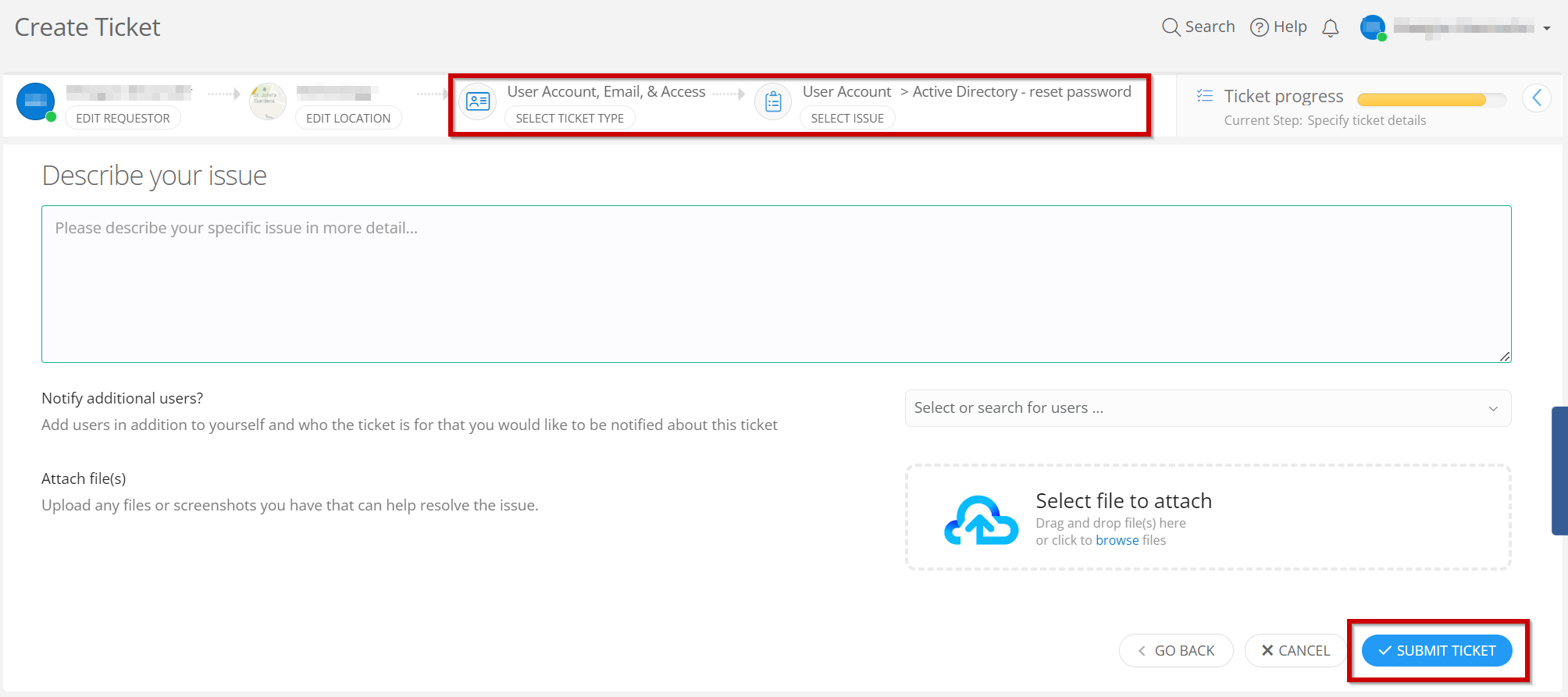
After providing any helpful descriptions or information about your request, please click on the blue SUBMIT TICKET button to start receiving help.