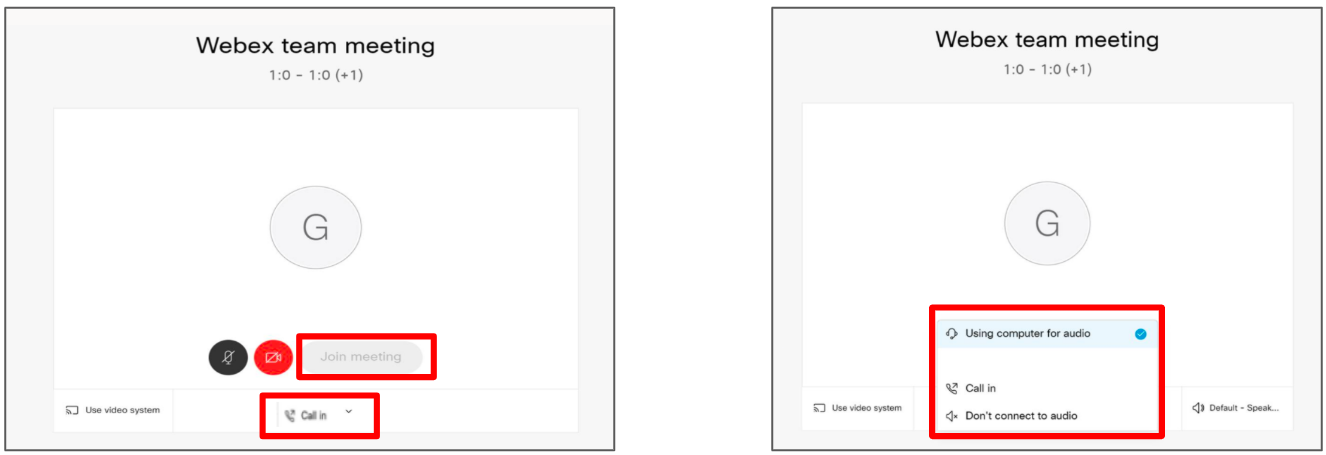Troubleshooting Webex Meetings
How to Solve Potential Issues Regarding Virtual Meetings
On this page
This article identifies common challenges that participants may experience when trying to join a Webex meeting and how to resolve them.
Scenario 1
Potential Problem: A participant may get frozen on this screen and clicking on the Join Meeting button does not take them to the Webex online platform to join.
Solution: Have the participant join the meeting by phone using the phone number and meeting number in the email invitation.
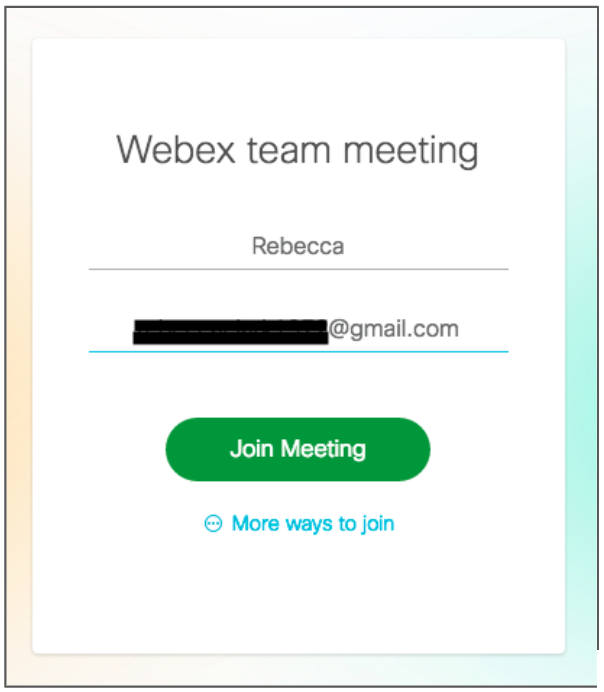
Scenario 2
Potential Problem: A participant may enter their name and email address but have a grayed out Join Meeting button.
Solution: If they click on the Call In drop-down button at the bottom, they may be able to click on the Use Computer for Audio or Call In options to connect.