Completing the Financial Aid Opt-Out Form in Skyward
Receiving a Notification about the FAFSA / TAFSA Texas Graduation Requirement
On this page
The completion of the FAFSA or TAFSA by parents or students is a Texas graduation requirement. If you have received an email, records show that you have not yet completed either FAFSA / TAFSA or an Opt-Out form in Skyward.
The purpose of this article is to provide detailed instructions if you wish to complete the Opt-Out Form in Skyward. To authorize a student to opt out of the financial aid application graduation requirement, the Financial Aid Application Opt-Out Form must be signed and include a completion date.
Guide
If a department or campus has sent you a notification regarding the Financial Aid Application Opt-Out Form update, you will need to complete the following steps to resubmit that form.
1. Access the BTS Packet
- Log in to Skyward Family Access.
- Click on the 20xx-20xx Back to School Forms tab in the left-hand menu.
- Your student(s) will be revealed in the pop-up window. Click your student's name.
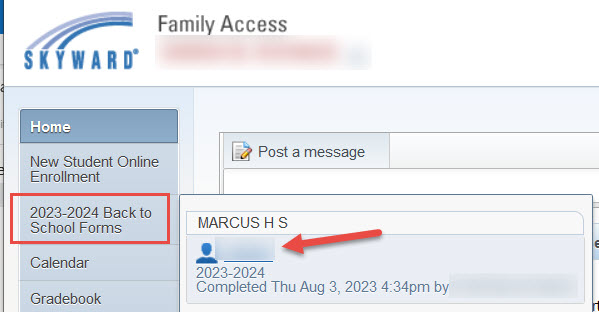
Note
The pop-up may or may not say “Completed” with the date, time and digital signature. This will be present if you have already filled out the other forms and submitted the Back to School Forms Packet. Please continue to click your student's name in order to enter the Forms packet.
2. Access the Form
On the next screen, there will be one of two displays. Please complete instructions for the option that applies to your situation.
Option 1: If the Packet was Never Completed
If the forms packet has never been completed, it will take you directly to the Main Instructions page. Click on each form to complete your packet, including the FAFSA 12th Grade form (Step 10), in order to opt out of submitting your financial aid application.
Option 2: If the Packet was Submitted Before
If you have previously submitted all forms, you will see the following screen.
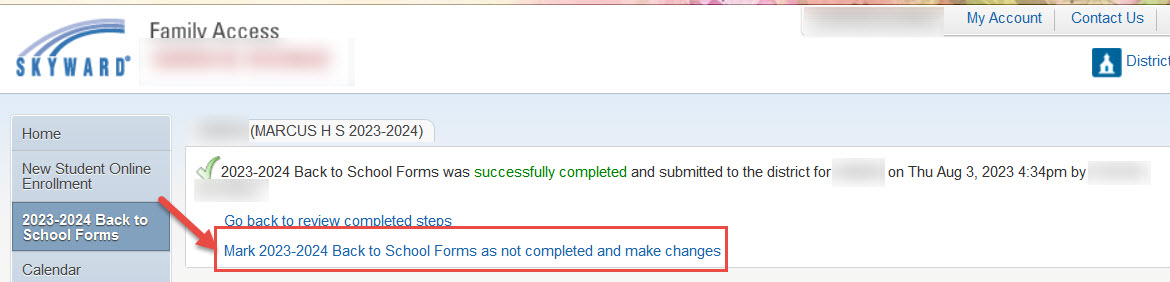
Click the Mark 20XX-20XX Back to School Forms as not complete and make changes link. Then, click on step 10 (FAFSA 12th Grade).
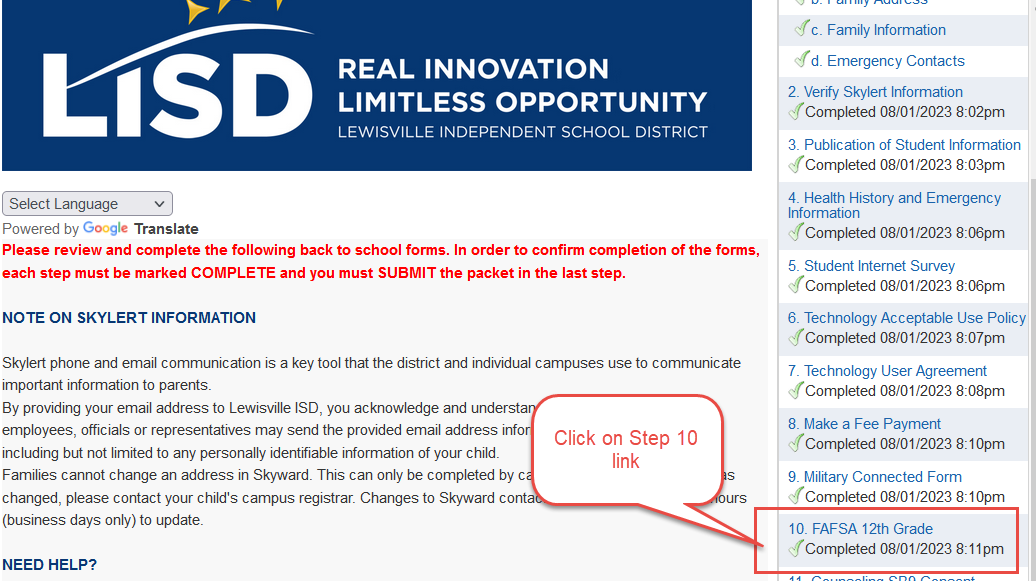
Note
There will be a green checkmark present. Please ignore it, and continue to open the form.
Select Edit Step # and complete the necessary fields.
3. Update the Form and Resubmit the Packet
-
Fill out the Signature and Date fields for one of the options.
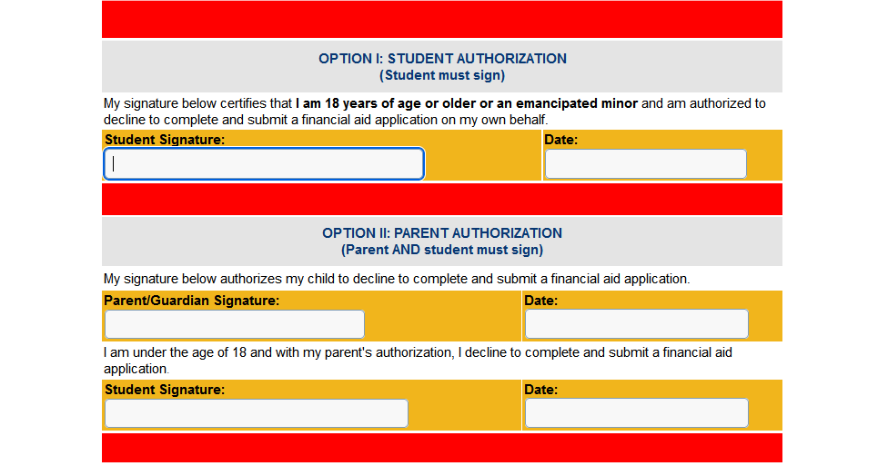
- Click Complete Step 10 Only.
- Go to the final step in the list of forms, step 17. Complete 20XX-20XX Back to School Forms.
- Click Submit 20XX-20XX Back to School Forms.