Submitting a Payment Through RevTrak
How to Make a Payment to LISD through the RevTrak Application
On this page
LISD uses RevTrak to collect payments for most things in the district, including iPads, VLA courses, credit recovery courses, and lunch money. This article explains how to use the application to make a payment online.
Accessing RevTrak
To access RevTrak, visit lewisville.revtrak.net.
An account must be created using an email address and password. RevTrak is not tied into the district security system, so LISD credentials will not automatically work. You may use whatever email and password you would like for this account.
To set up a new account, click the Create New Account button at the bottom of the login window.
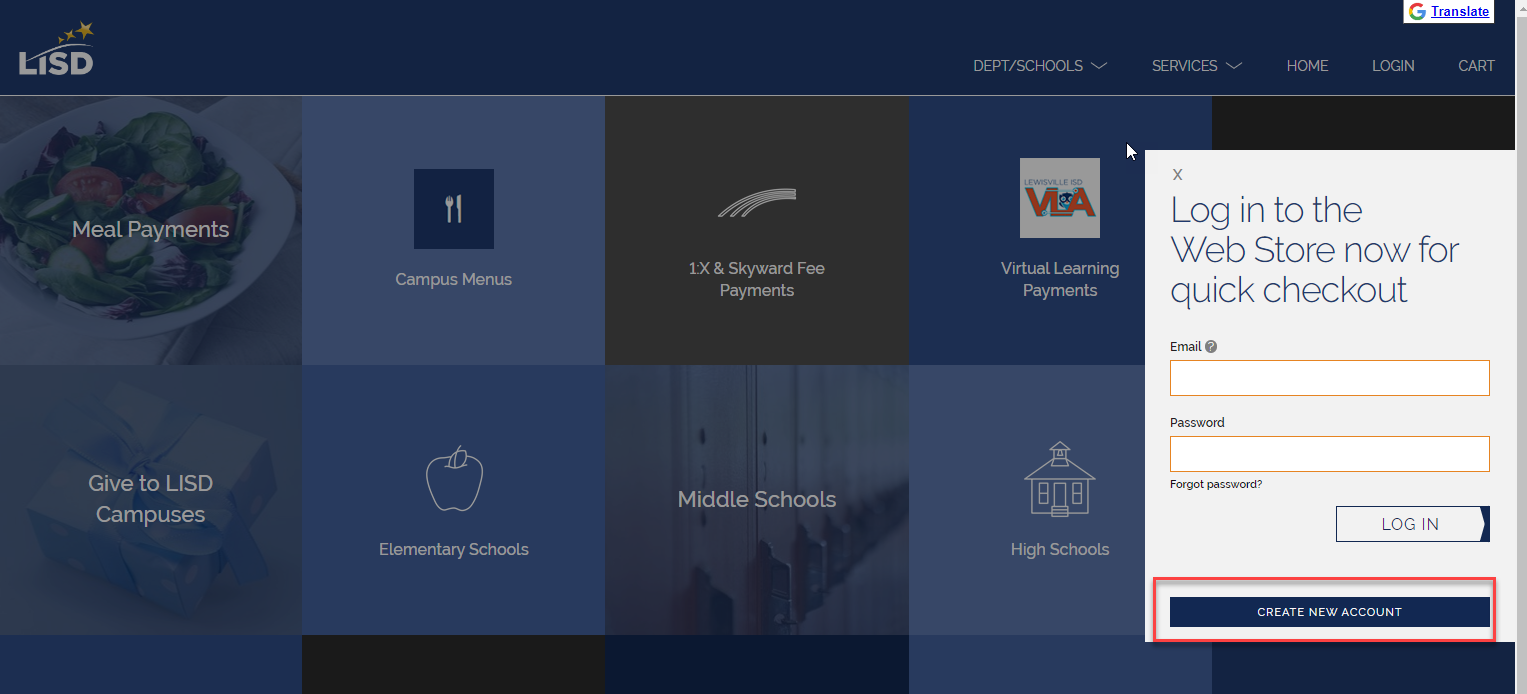
Enter the necessary information and check the I'm not a robot box before clicking the Create Account button.
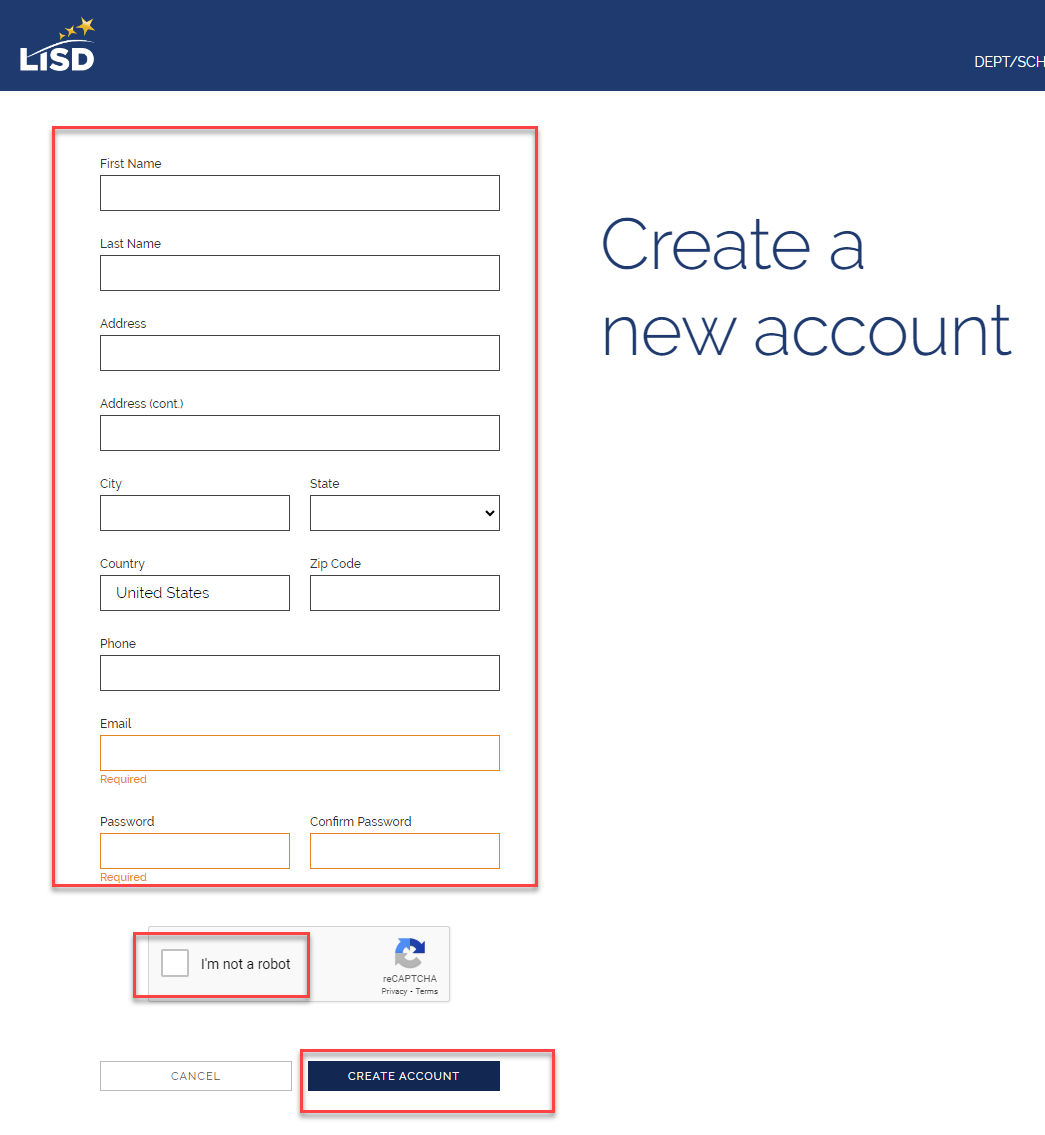
Once logged in, the screen displays numerous buttons representing the various fees that can be paid through RevTrak. Click the button that meets your needs.
Making a Payment
Follow the instructions on the selected page or those provided in another article. Some products, such as lunch payments, involve more steps than others.
Once the appropriate item(s) has/have been added to the cart, click the word Cart in the top, right corner of the screen to add payment information and finalize your transaction as indicated.
