KHub Article Access Troubleshooting
Click Here if You Cannot Find what You are Looking For
On this page
The Knowledge Hub (KHub) stores a variety of articles intended for different groups of people. For security and organizational reasons, certain articles are “private” and are only intended to be accessed by certain people based on their role in the district, job type, campus level, department, etc.
Note
Private articles are only accessible by assigned students and/or staff, which means you CANNOT ever access these articles if you are not logged into KHub.
This article provides information to help KHub users overcome any obstacles they may encounter when trying to access an article they believe they should be able to view.
Possible Scenarios When Conducting a Search
Only Seeing Public Articles
If you navigate to the KHub and can only see general information, you are most likely not logged in and can only access public articles until you are.
The quickest way to determine if you are logged in is to look for your initials in the top-right corner of the screen. The black toolbar across the top of the screen is only displayed for logged in users.
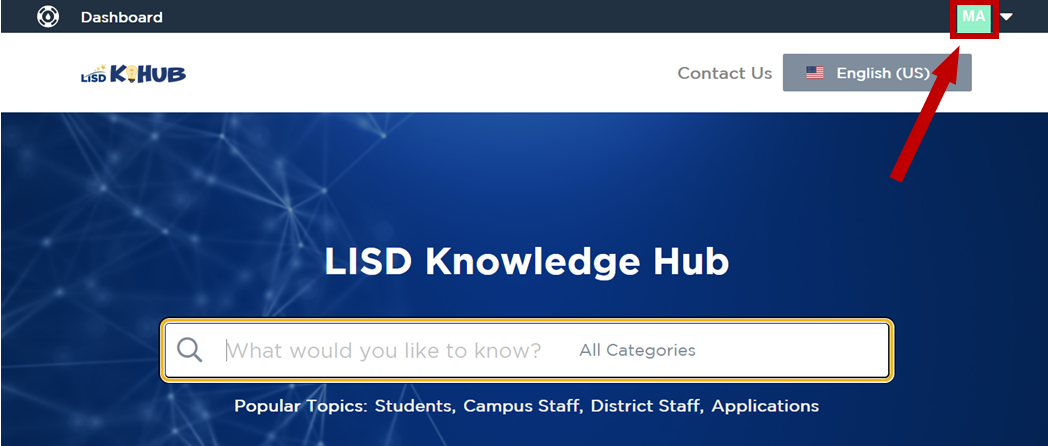
You can click the Login button in the top, right corner of the screen. You may be prompted to sign in through the Microsoft or L-Hub portal, please enter your LISD credentials if so.

Zero Search Results
Requesting a New KHub Article
If you are looking for information regarding a specific topic in the Knowledge Hub (KHub), but there are not currently any results that match your search criteria, you may want to request that the desired information is documented. This article will help guide you through the process of requesting a new KHub article.
Reasons for Zero Search Results
There are a few possible reasons why you might receive “0 results” for your KHub search:
- Your search criteria may simply not match even though relevant information exists.
- If so, consider trying a different spelling or word choice.
- You may not have access if the information has restricted access.
- LISD students and staff can only access internal articles if they are logged in.
- While public KHub articles exist, there is a considerable amount of articles that are only accessible by specifically assigned groups of job types, campus levels and departments.
- The information may not be documented yet.
Instructions for Requesting a New Article
If you would like to submit an article request for a specific topic, please complete the following fields.
- Enter your LISD email in the Your Email field.
- Enter a potential title for the requested documentation in the Your Question field.
- Please provide as much detail as possible in the Description field.
- Who needs this access
- Parents
- Students
- Grade level(s)
- Campus staff
- Grade level(s)
- District staff
- Department(s)
- How the information will be used
- Specific application(s)
- Certain scenario(s)
- Complete task(s)
- When the information is referenced
- Beginning of the school year
- Specific grading periods
- End of school year
- Daily
- Summer
- Who needs this access
- Click on the Contact Support button.
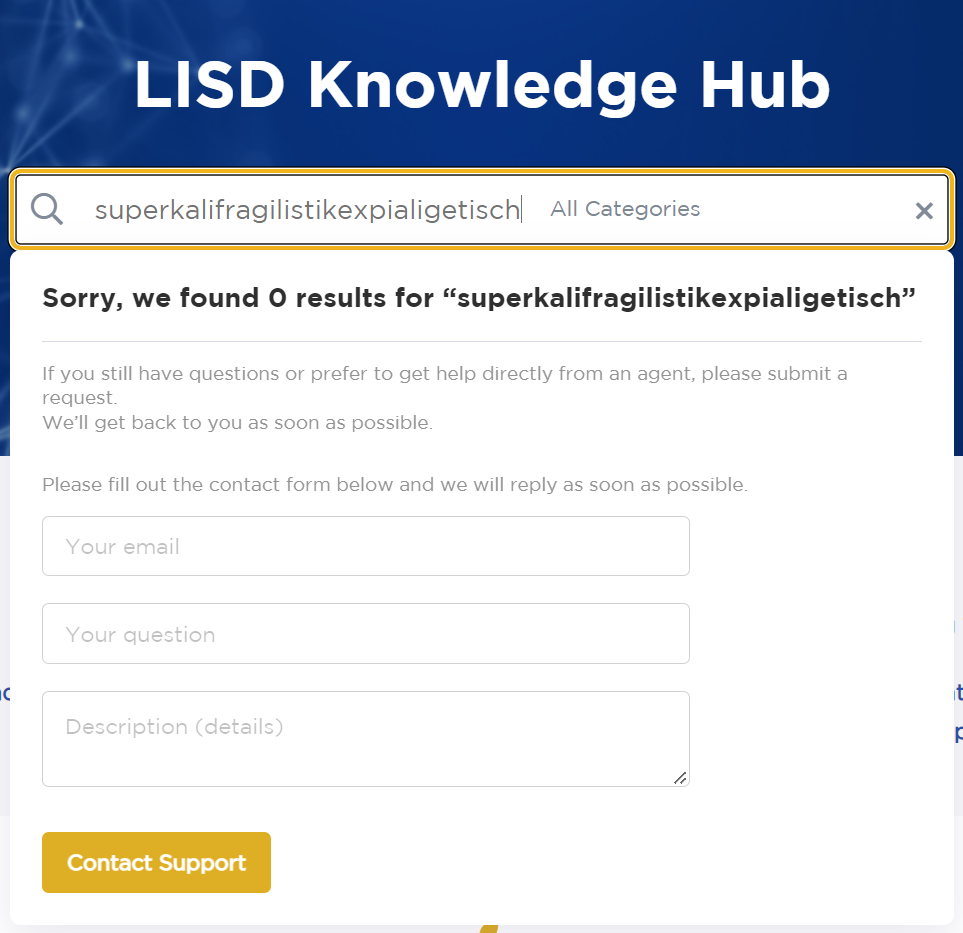
You will receive the following notification once your request has been successfully submitted.
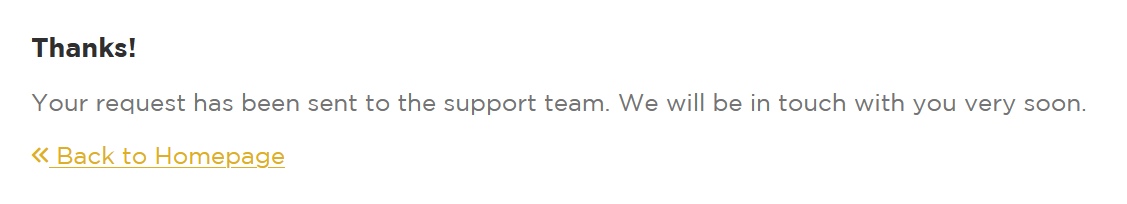
Possible Scenarios When Using a Linked Article
Microsoft Login Screen
If someone sends you a link to a KHub article, but you are directed to a Microsoft login screen when you click on it, then have no fear! KHub uses the Microsoft login to authenticate LISD accounts for students and staff.
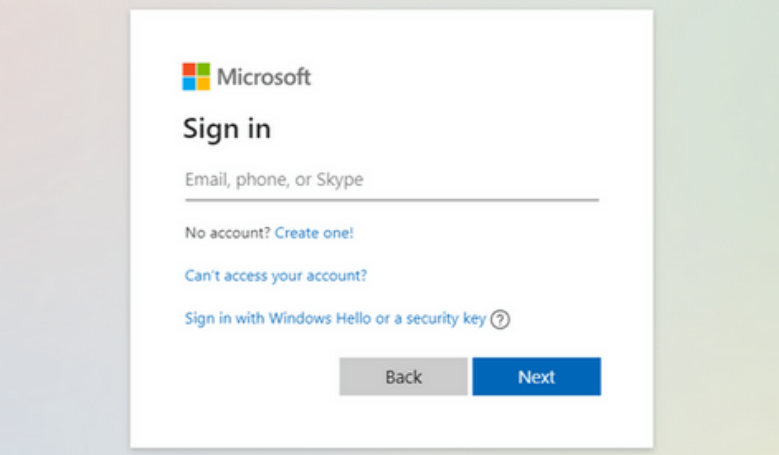
If you are directed to the Microsoft login screen, then you are not currently logged into KHub or the Learning Hub (LHub). Please enter your LISD credentials in the Microsoft login screen to continue to the linked KHub article.
404 Error
If someone sends you link to a KHub article, but you receive a 404 error when you click on it, then you do not currently have access to the article.
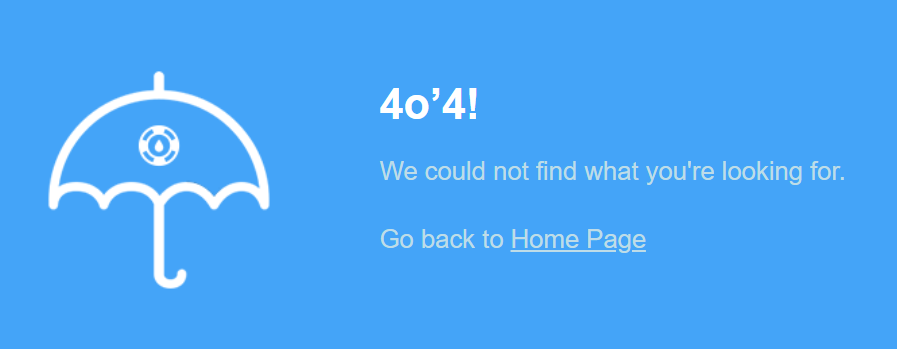
You may not currently have access to the article for several possible reasons:
- The article is not intended for you or any of the KHub groups you belong to.
- Some articles are only assigned to specific KHub groups in attempt to better tailor your search results to your job role.
- Some articles are created for subject matter experts (SMEs) only. In those cases, please reach out to the appropriate SME for support regarding the topic you need to receive support for.
- The article is not currently assigned to any of the KHub groups you belong to.
- Your KHub account is not currently assigned to the correct group(s).
If you believe an article or your account may not be correctly assigned, please submit a Support ticket to receive further support.
Path: Software / Online Systems >> Learning Applications >> LISD Knowledge Hub (KHub) >> Access