Avoid the "Reply All" Dilemma in Email Conversations
How to Reduce the Usage of "Reply All" when Responding to Emails
On this page
Many of us send emails to multiple people by entering the names manually or using a distribution list. Unfortunately, some of the recipients of the email will respond by clicking the Reply All button instead of the Reply button. This means everyone on the email chain will receive the response, which causes clutter and frustration.
Sender's Guide
If you send an email to multiple people and you do not want the recipients to reply to everyone, then please follow the suggested steps below.
- Type your email address in the To field.
-
Type the names of the recipients or distribution list in the Bcc field. If you do not see field displayed, you may need to reveal it.
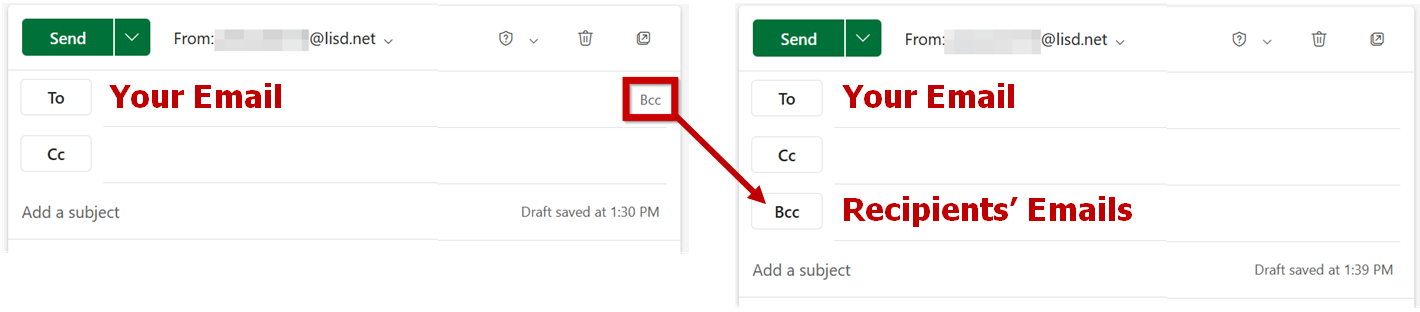
- Provide a subject and message.
- Send the email.
Now, when a recipient clicks Reply All or Reply, the email will only go to the name that was in the To field of the original email.
Responder's Guide
If you receive an email with multiple recipients listed in the To field, make sure you do not click on the Reply All button unless you would like to share your response with all of the sender and original recipients.
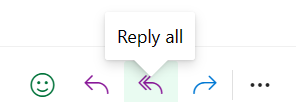
Use the Reply button if you only want to respond to the sender.
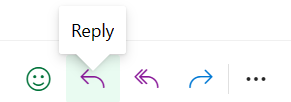
Video
The video below will further explain this process.